Category:Character Creator
The Character Creator DescriptionCreate your own characters in the Character Creator. Export and import znelchar files to share with other users. Take high quality screenshots with a powerful Camera Tool.
Creating or Editing a Character
From the Main Menu of the The Villian Simulator, choose the following icon to launch the Character Creator. The Creator screen will open. From here, you can customize characters.
The top of the screen are icons that represent different characters. Below the icons are numbers to access additional characters. Use the Main/Custom toggle button to access the built-in characters (in Main), which can be used as a starting point for custom characters. Save your modified characters into any of the available slots.
If you run out of slots for custom characters, use the Import/Export feature to save znelchar files to you computer. Additional details on the import/export feature are described later in this page.

Character DNA
The left side of the Character Creator screen contains menus for modifying a character's physical shape, their voice, and Opinions. Opinions of a Character are used in the game determine their reaction to various devices or other stimuli.
Character Clothing and Skin
The right side of the Character Creator screen contains menus for modifying a character's clothing and skin textures. Clothing items can be added and layered on the character. Almost every clothing item allows customization of color, material, and adjustments to help fit it to the character or over underlying clothing. The disk icon allows custom textures to be applied to the clothing item.
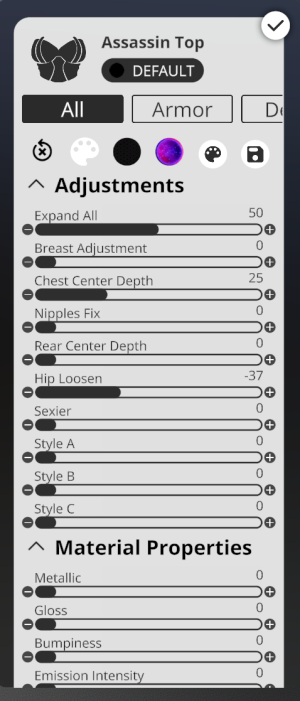
Importing and Exporting Characters

Characters can be imported and exported to file with a .znelchar extension. The znelchar file will include the entire character as designed in the Character Creator, including a copy of any custom clothing or skin textures.
Camera Tool
The Character Creator includes a powerful screenshot tool for capturing and saving images.
This category currently contains no pages or media.
